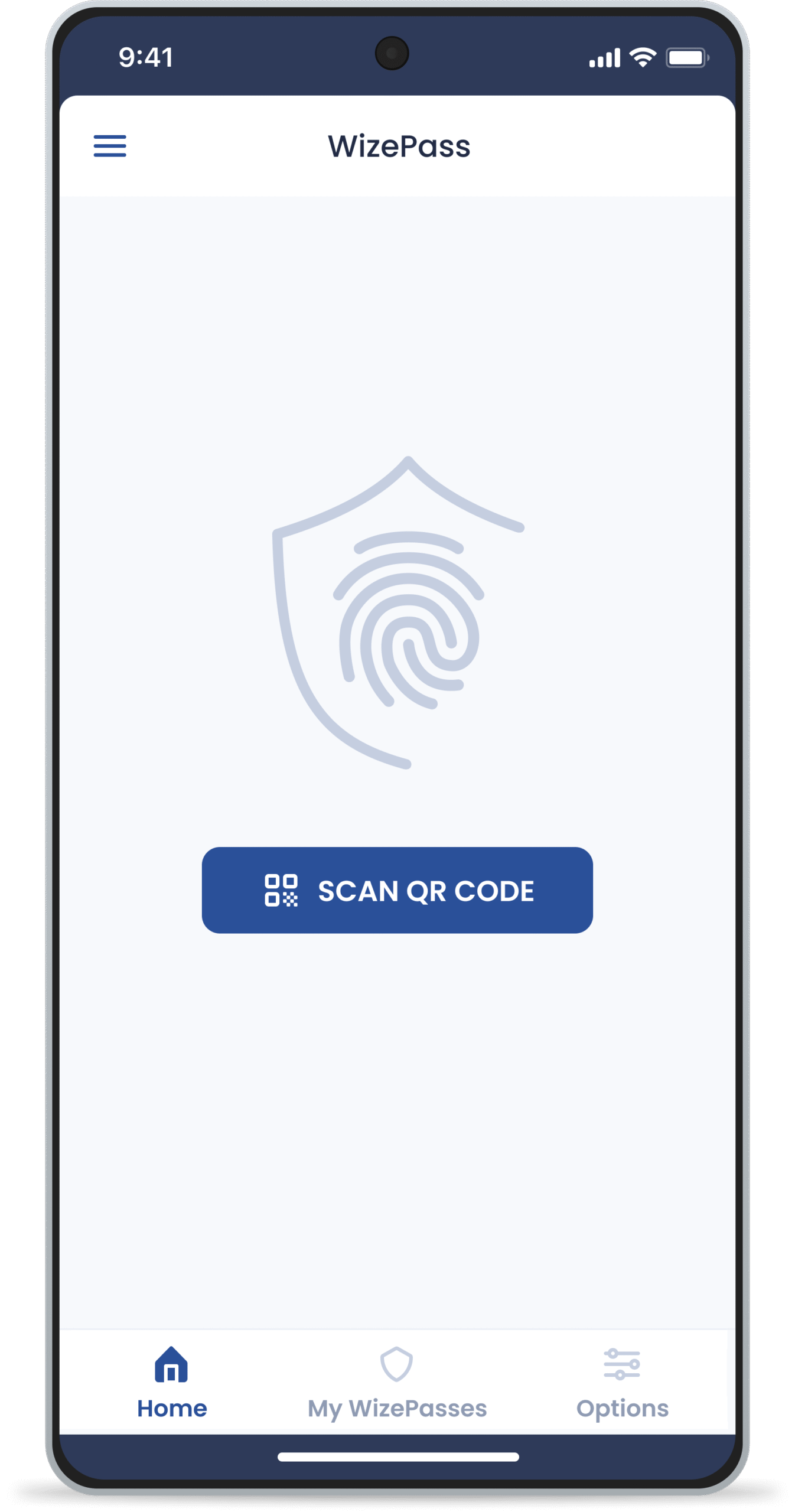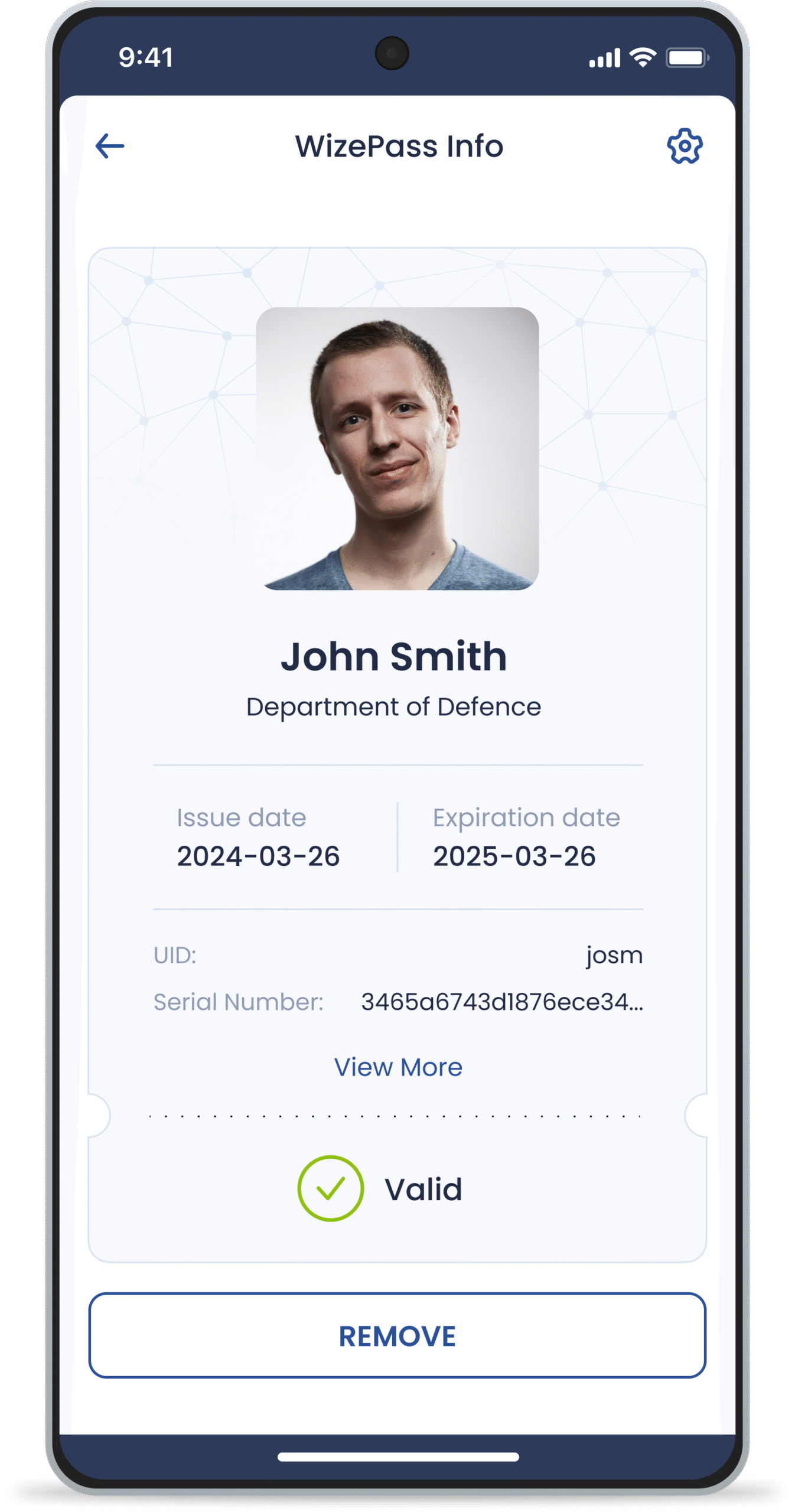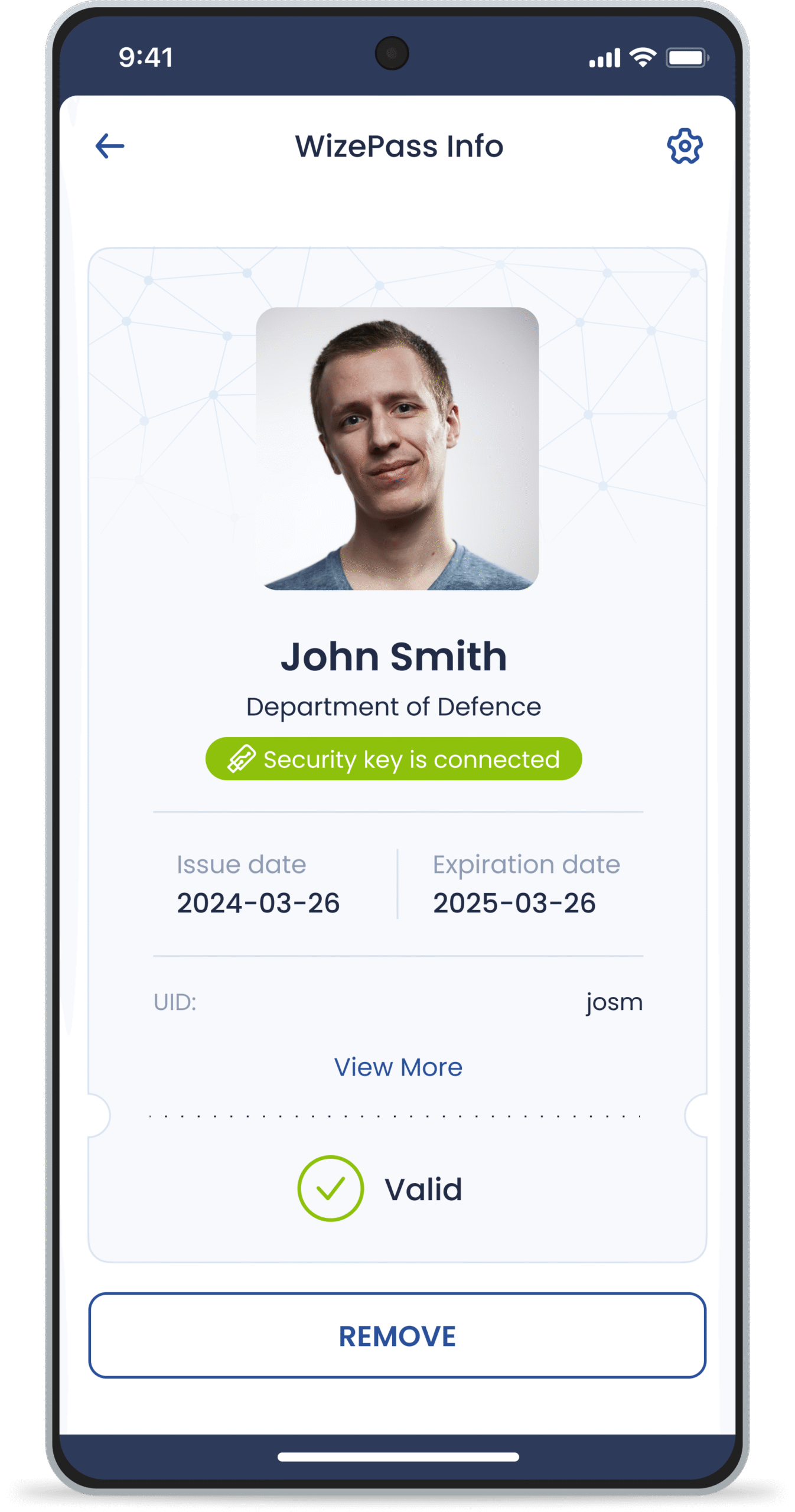WizePass an e-ID for your business
Your employees should not have to use their private e-identification in job related matters. WizePass is your organization’s service credentials. Share sensitive information fast and secure. Give access to certain services or documents to a specific number of employees during a limited time period. Rebrand the app to suit your organization.
Creates security in a modern society
With quick and secure identification, society can continue to develop without unnecessary risks to companies or to people’s security. WizePass put safety in focus. Years of development and experience in the field of Information and IT Security lies behind this revolutionary digital e-id.
Security is integrated in every aspect of WizePass. As an extra safety when managing user identification, you can activate the shared control function together with a close or a trustee.
Reduce costs and increase productivity
With WizePass your users have access to everything they need wherever they are. You can also limit the access to certain systems to restricted persons only. Skip personal passwords, WizePass replaces all passwords. Skip keys or tags to physical entry, WizePass can identify the user that entry through your door.
Make the job easier for your employees and get full control as employer. WizePass makes it easier and more secure using QR code. QR code is a way to reduce fraud. There is money to be saved, get started with WizePass straight away.

FAQ
We’ve gathered the most common questions we get about Wizepass. Maybe you’ll find the answers to your questions below.
How can we monitor the usage of the app?
WizeApp is flexible, you choose which attributes you want to handle through WizePass. You’re in full control over the entire flow, including personal data responsibility. WizePass solves the GDPR challenges that many companies face.
How do I scan a QR-code?
You open up WizePass app. The QR-code scanner will be seen on the screen. Open up the scanner and point it at the QR-code as if you we’re to take a photo of it. A transcation is initiated which you must approve in the WizePass app to log in.