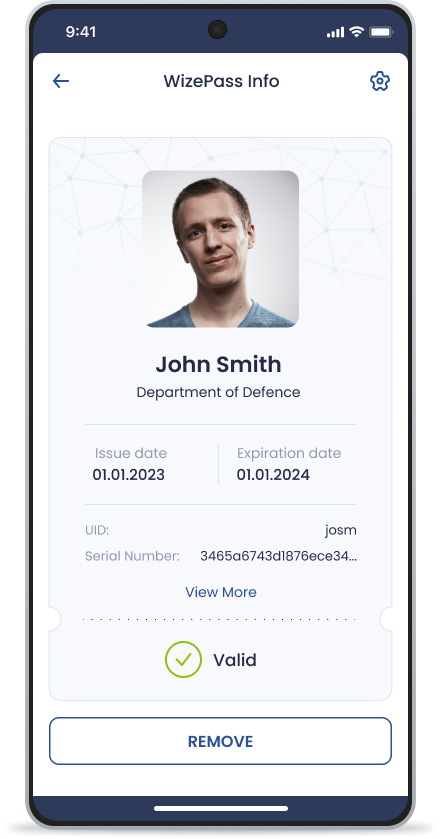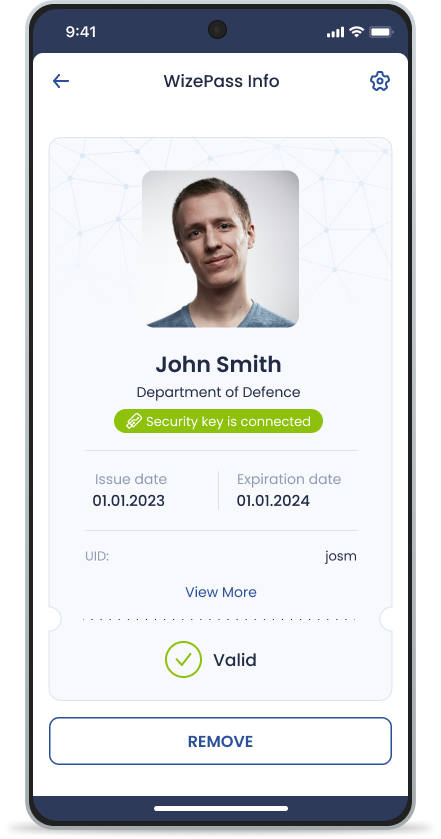WizePass – What is it?
WizePass is an app developed to increase the data security both in personal life, in your business as well as in the public sector.
The app will work as your digital ID card and you can use it to prove your identity whenever you need, both online as well as in real life.
WizePass is free of charge, you as a user don’t pay anything when using the app.

Electronic ID for private as well as work life
For companies or municipalities using WizePass in the organization the WizePass e-ID will help separate the users personal eIDs from work-related purposes. Employees shouldn’t need to use their personal e-ID at work.
WizePass supports legally-binding electronic signatures which simplifies contract writing, at work as well as in your private life. Another great advantage is that WizePass replaces passwords. Passwords are increasingly insecure. They’re easy to steal, copy and forget. WizePass let you access any services safe and easy without having to keep many different passwords in your mind.
With WizePass you can use QR code login which is the fastest and safest method of identification. Simply scan and approve and you will get access to any service that uses QR codes.
Full Control in My Pages
WizePass does not only work as a digital ID card, it also help you to protect your personal ID. A quite common problem is unauthorized address changes. If this would happen to you WizePass will alert you and you’re able to take action before the fraud happens. Through the Shared control function, you’re able to help other people to identify themselves, access, approve or log in. This is great for the disabled or elderly people who may not be totally comfortable in the digital world.
In My Pages you have a full action history of the shared data. It gives you full transparency and possibility to keep track of the data you share and with whom. In My Pages you are in control of what services you want to use. Simply enable/disable to control the access. Look into the user details to see what personal information you’ve entered and the data you’ve registered in WizePass.